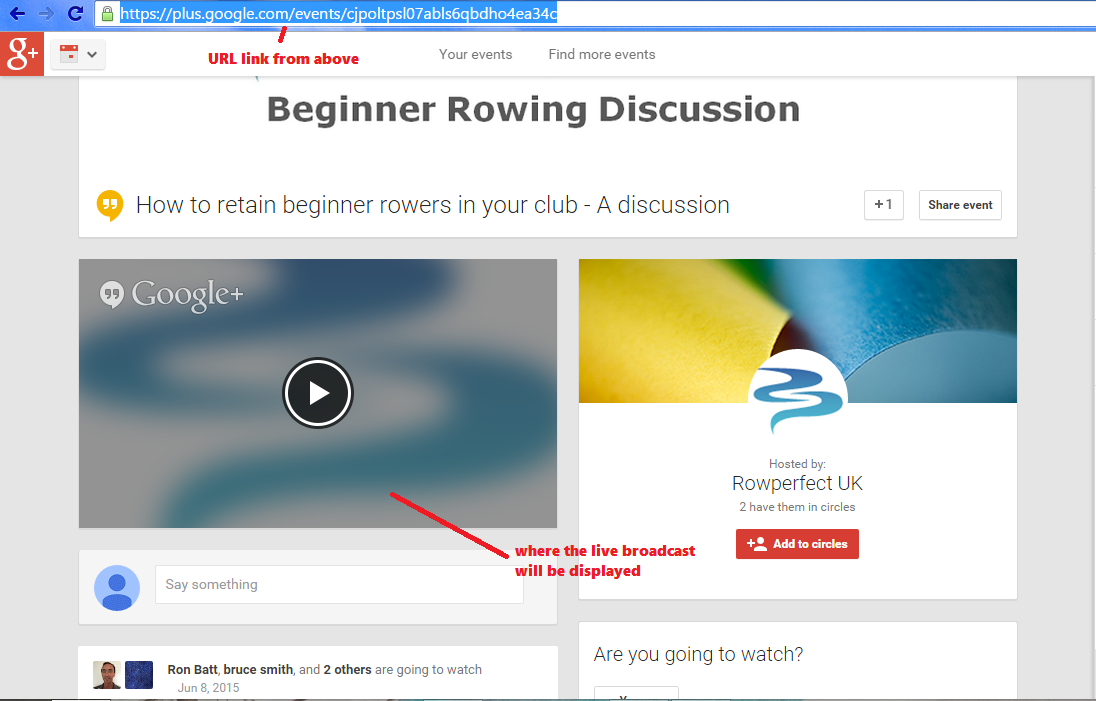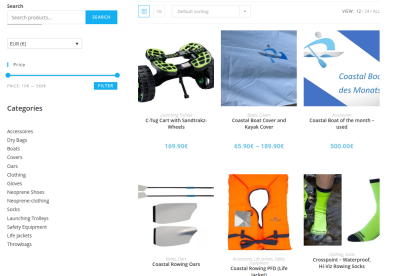If you haven’t used Google Hangouts ‘On Air’ before, here’s how.
The event page has already been created, which is where the live broadcast will take place. You should have received a link to the Rowperfect UK Google+ page in your Eventbrite ticket. If you have not, this link will take you to the page. Here’s an example “Beginner Rowing Discussion” https://plus.google.com/events/cjpoltpsl07abls6qbdho4ea34c
Once you have followed the link, you should arrive on the event page where you can see the following information..
All you need to do now, is click attending (scroll down on the page) and save the time/date in your calendar so that you don’t miss the live discussion.
At the time of the event, return to the event link (it will change for each new event) and you will be able to watch the event. Google should send you a reminder email and a notification when it begins.
When you click on the play icon, the Hangout will open in a separate window, much like a fullscreen video on YouTube, along with other features like text chat to ask a question.