Coxmateare an Australian electronics company for rowing that recently celebrated their 10th
anniversary by releasing an interesting new product in the Coxmate GPS, a ratemeter that can also measure your speed using a GPS sensor, in a similar way to the NK Speedcoach GPS and also the new CoxOrbfrom Activetools, but priced at a significantly lower price bracket than those options.
Coxmate were kind enough to send me a GPS unit for an extended testing session so I have been able to get a feel for it over the last month and compare it to the NK GPS 2.0 that I already own to get a feel for all the positives and negatives about it, so let’s dive in and see what it’s like
Unboxing
The Coxmate GPS comes in quite a neat box 

Inside the box, you have the Coxmate GPS, manual, lanyard, mount and three mounting options (NOTE: DEFINITELY familiarise yourself with the manual, especially if you are used to using an NK as there’s a number of features you would otherwise miss, as I did originally! An electronic version can be found here
Focussing on the mounts, it is good to see that Coxmate has given you several options for 

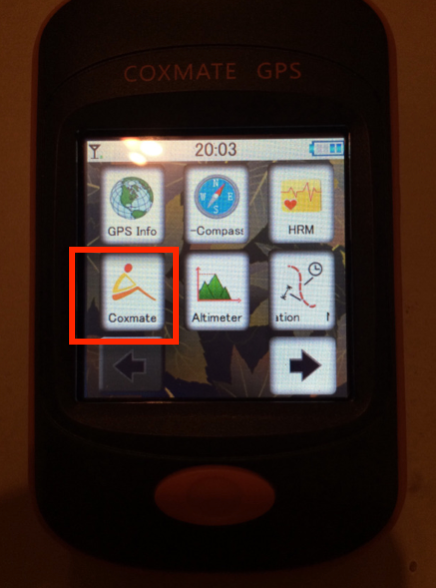
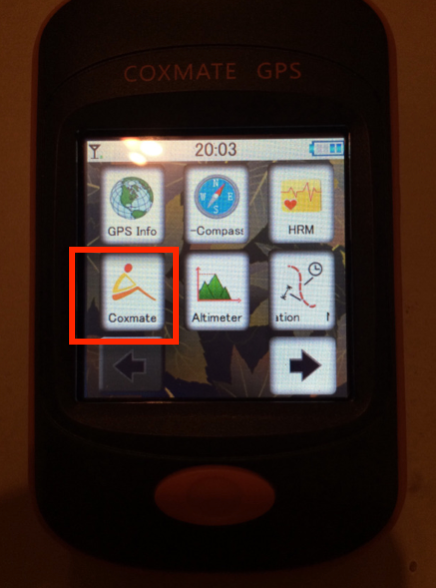


mounting the GPS so you can find the one that suits you the best without having to buy extra parts. The first option is the mount itself which fits the standard NK strokecoach mount, so you can use it with an existing NK mount in your boat as shown below
The second option is the suction cup which connects to the mount and means you can stick the GPS to any flat surface on the boat
Finally, Coxmate have also included a rather nifty adapter that slots into the black runners for the foot stretchers so that you can easily mount the GPS next to the foot stretcher.
Focusing in detail on the Coxmate GPS, the general shape and style reminds me of a Bike GPS/computer, which is a fair comparison as I understand it is essentially a bike computer that has had the Coxmate software installed on it! The unit has a 2″ colour touchscreen, which feels like it is plastic rather than glass as you would have on modern smartphones, although that is a plus as the screen is responsive when using gloves which smartphones generally aren’t (a restive touchscreen rather than a captivate one). The unit itself is in a hard plastic case with a “grippy” orange rubber surround that makes it easy to hold.
In the hand the unit feels very solid and has a good weight to it, and tends to give the feel of a device that is quite robust.
Looking around the edges of the unit there is a chunky power button that you use to turn on and off the unit (with a long press), and a flap on the bottom of the unit that opens to show a USB mini port for charging and PC sync, and also a headphone socket. The last button is on the front of the unit and acts as a “menu button”.
Turning on the device you are presented with a number of “apps” to select as shown below
It is worth noting however that although there are a lot of apps, there’ s only one specific for rowing, and the only one that is supported by Coxmate, which is the Coxmate app, so that’s where you’ll be spending all of your time with this device.
Coxmate App
The Coxmate app can display speed/stroke/ rate/time/distance/distance per stroke and heart rate (with a separate strap), you can set workouts to follow and you can even race against a boat, or even have it show a course for you to follow that you have set up in the of software already.
Using the app is pretty simple, you select the app which will load and then you see the following screen which is the standard workout screen, showing only rate and speed. If you row now it will show the information to you but will not record anything
There are several screen setups that you can have within the app to present the information on your rowing however you like, and you can scroll through these options for showing data as outlined in the manual and in the picture below
You scroll through the options by pressing the button on the front. First the 2+2 screen as shown below. As before it will show details as you row, however if you want to record your outing for future review you need to press the screen
- One press and it moves to “ready”
- One press and it goes to “set” which means if you start rowing then it automatically starts
- One press to “run”
- One press back to “stop”
If you press the front button again it switches to the 5 variable display which fits in rate, split, heart rate and then also details of the workout you have set up Another front button press and you get to the recall page to review the workouts
Another button press and you go to the mode screen which allows you to have either “just row” option (i.e no workouts) or you can select one of your programmed workouts. It’s here you can also select any routes you have programmed in from the PC software
One final more press of the front button and you are in the settings where you can change seemingly everything how the device works, from units displayed through to sensitivity of GPS and even the screen colour so it’s either white on black or black on white (I prefer black on white)
The Coxmate GPS can also display and record your Heart Rate, however note that it doesn’t support Bluetooth Smart or Polar analogue, but instead supports ANT+, which means either garmin HR or wahoo HR belts are the way to go for picking up heart rate, the advantage of this is that it doesn’t need “pairing” as bluetooth smart does, it automagically picks up the ANT+ broadcast and displays your HR
The competition
As a small GPS unit for rowing that can be used by coxless boats, currently the only main competition to the Coxmate GPS is the Nielsen Kellerman GPS 2.0, so I felt it was a good product to compare the Coxmate to. Externally you can see both units are pretty similar sizes, but due to the vertical layout of the Coxmate compared to the horizontal layout of the NK means the units on the NK screen are somewhat larger. In use however this didn’t seem to affect the general usability of the unit, as I found both the 2+2 unit display and the 5+2 unit display to be quite easy to view when in the boat.
Comparing the screens, the Coxmate GPS is colour, has a considerably brighter screen which is also a restive touchscreen, so will work with gloves on, but feels like it is plastic so has the potential to get scratched more than the glass screen on the NK would. When using the units at the same time I found that generally the Coxmate was better than the NK at night when the added brightness meant that the screen was very bright and clear, but during the day I found that the NK to be slightly easier to read as the extra contrast and seemingly less reflective screen meant that it was clearer than the Coxmate GPS. Both are significant improvements on using a mobile screen in the sun however.
When picking up ratings, both seem equally good at picking up ratings from the accelerometer so no difference there.
With the GPS speed, I don’t have the specifics of the chips each has used but from testing both side by side I suspect the NK has a slightly faster GPS chip as it seemed to pick up changes in speed quicker than the Coxmate, that being said the Coxmate was by no means slow and over pieces they would both match up on average speed so I had no issue with the speeds reported.
Battery life I find I can get around 5-6 hours out of the NK, whereas it’s probably closer to 4-5 with the Coxmate meaning both have plenty of juice to get through a couple of outings before needing a recharge, and the use of a mini USB cable means it’s easy and cheap to have several charging cables around to boost up the power on the Coxmate GPS whenever needed
Price wise the Coxmate has DEFINITELY got NK beat – the NK GPS is currently priced at £359 plus deliverywhereas the Coxmate GPS can be picked up for as little as £150 plus delivery, less than half the price
General thoughts from using the Coxmate GPS
- Very minor comment – it’s a shame the power/pc adapter isn’t a micro USB as they are significantly more available than the mini ones, especially if you have an android phone!
- As I row on a river, the lack of an impeller is a bit of a shame, obviously I can’t criticise the GPS for this as its not been designed to have an impeller measurement, but for my use this is a little set back. It would be great if there were plans to bring out an impeller “sensor”, something you could attach to the boat and it would broadcast to the GPS, maybe something that could come out as an accessory? A big advantage of a wireless sensor like this would be that you could easily apply it anywhere in the boat without having to worry about routing wiring
- I find the choice of language/modes when wanting to start rowing a little confusing, when you press the screen it cycles from “ready” to “set” to “go”, I often get confused when cycling through as I get to “ready” and start rowing, when actually I need to press to get to “set” for it to automatically start timing when I get rowing, this may be more down to being used to NK devices as a whole and is something I found I was getting used to in time
- ANT+ support is fantastic and works really well, but it would be good if there was also Bluetooth support for syncing with a smartphone. I appreciate that there is PC software (which I haven’t had a chance to try yet), and that a PC is the best way to review outings in detail, but one of the nice things with the smartphone rowing apps is that a lot allow you to extract the outings .TCX or .GPX activity, then upload that file to one of the online fitness tracking sites like trainingpeaks, strava etc, without needing a PC. Something that would encourage more people to log their workouts and make it easier to track their training and look for improvements
- there is no way of manually stopping the clock during a workout without stopping the workout and resetting the clock, you can have an auto stop but personally I prefer to manually
- More of a wish – since its essentially a bike computer with new software, it’s a shame it doesn’t actually have the bike/running software on there still, even something pretty simple so that people could use the device/have settings for cross training like cycling/running to again bring more uses for the GPS and make it easier to upload the workout to the site of their choice
All in all though these are very minor issues however, the reliability of the product has been 100% and most of the little foibles I’ve found are things I’d probably get used to over time.
Conclusions
Generally I’ve been very impressed with the Coxmate GPS, although the NK tends to be of a higher quality, I hesitate to say that quality is worth the extra £150, particularly since reliability wise I have had no issue with the Coxmate when using it with the only drawback to using the Coxmate being its lack of support for speed measurements using an impeller, so if you don’t have the need for an impeller then I’d recommend taking a serious look at the Coxmate GPS.


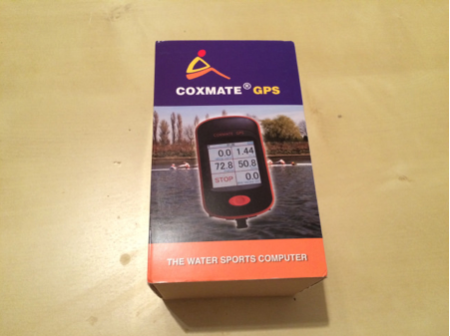

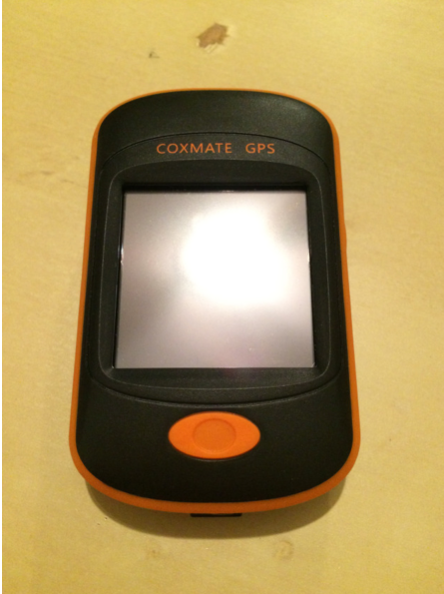


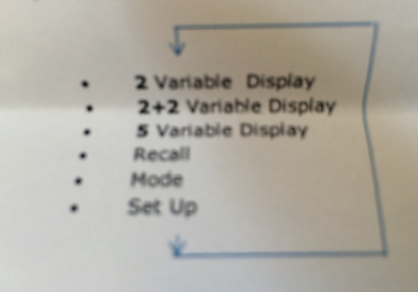



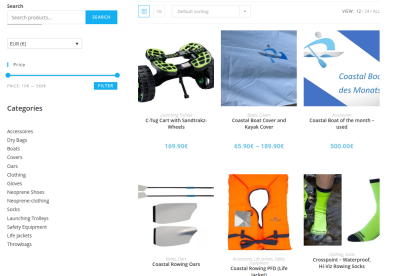




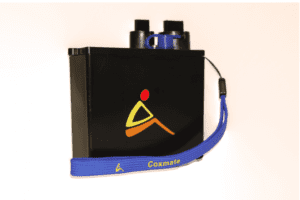

This Post Has One Comment
Have discovered that the unit is based on a Chinese manuf unit (TATO (Tiantai) F10 Handheld GPS Measurement Unit) but have not been able to find a user manual for the non-Coxmate apps. If anyone has managed to find the user manual I’d be interested (even if its in Chinese).